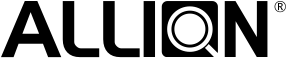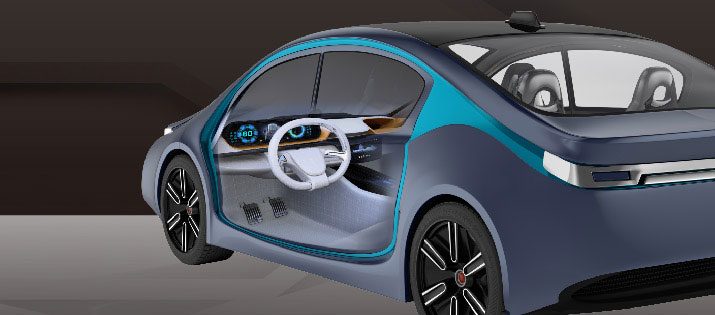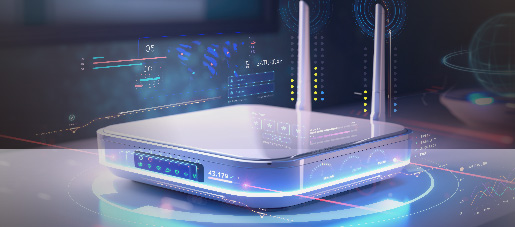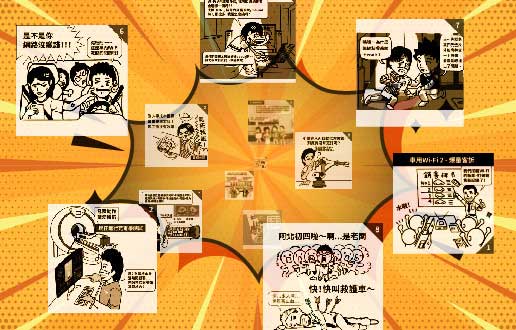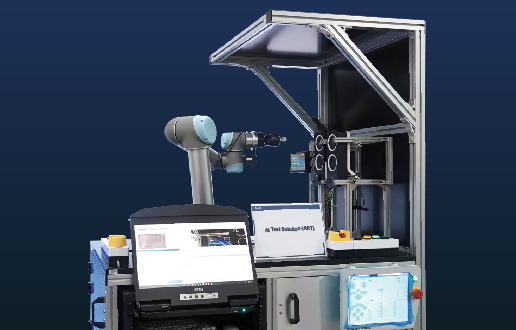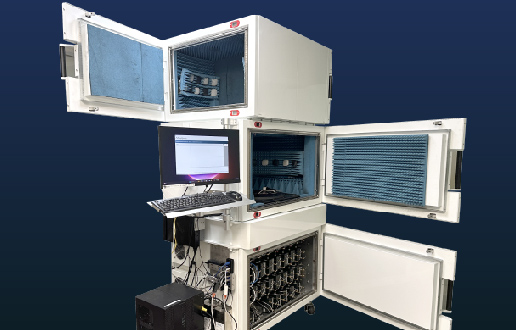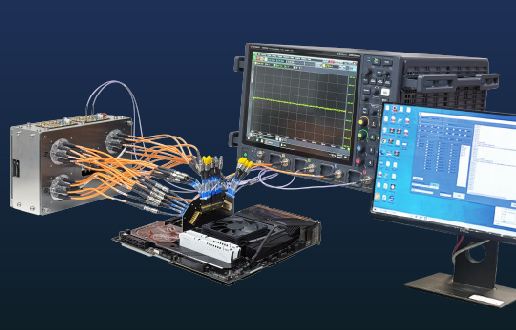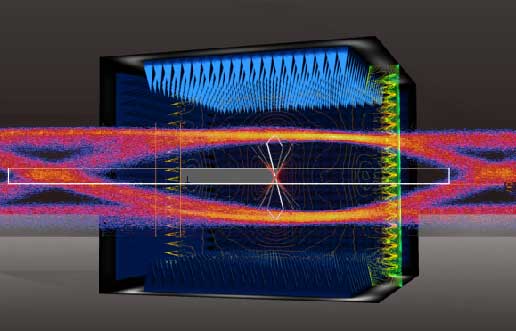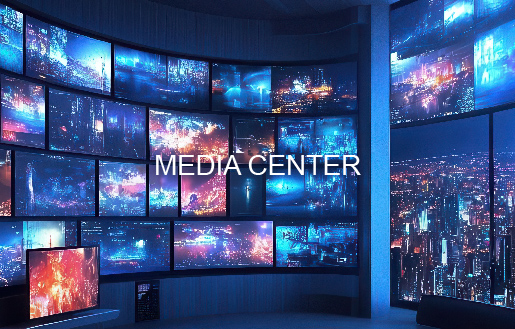Allion Labs / Joseph Lin
BSOD (Blue Screen of Death) 指的是微软Windows操作系统在无法从一个系统错误中恢复过来时所显示的屏幕图像。蓝屏死机出现时,通常代表Windows操作系统已经达到无法正常运作的状态。造成蓝屏死机的原因有许多的可能性,例如硬件故障、驱动程序问题或是关键程序异常终止。
下图为Windows 10中常见的蓝屏死机画面:
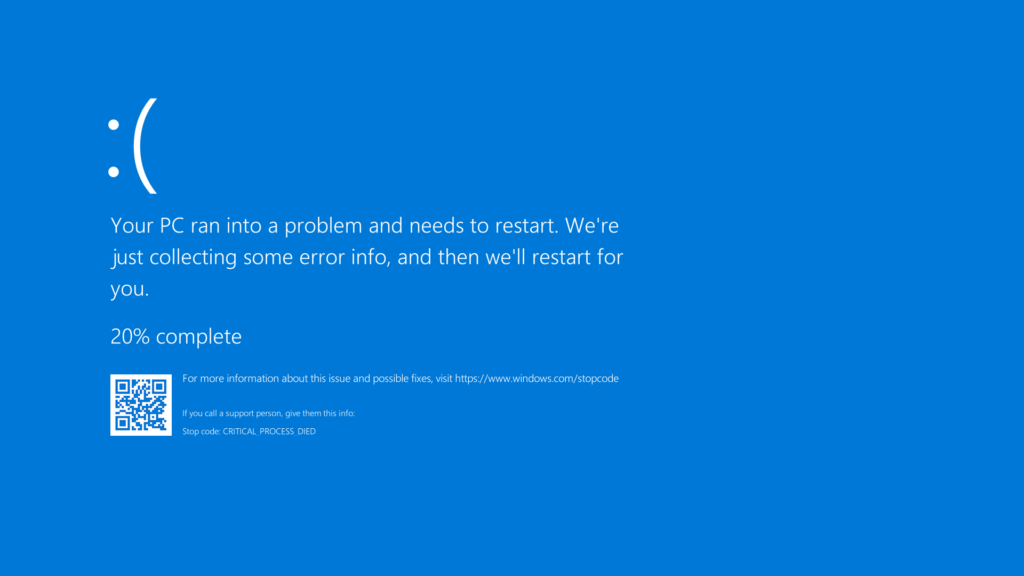

虽然蓝屏死机是Windows操作系统中,常见的故障画面,但是要由蓝屏死机发生当下的蓝色画面得出故障的原因,是很困难的。但若能将下图中的设定值改为Complete memory dump,那于蓝屏死机发生后,就可由系统中取得完整的内存转储 (Memory dump)。透过这个内存转储 (Memory dump),便能寻找蓝屏死机发生的原因。
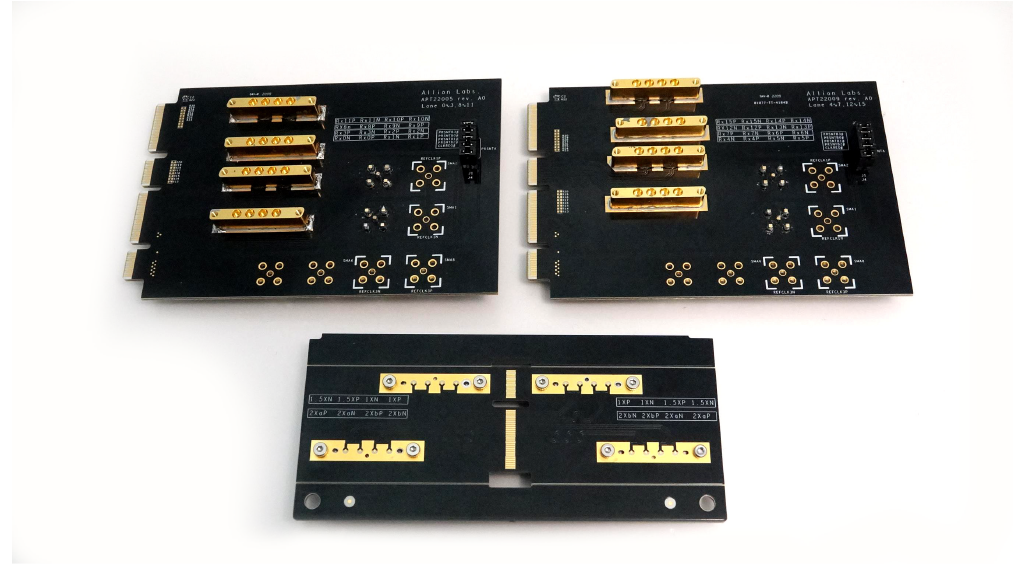
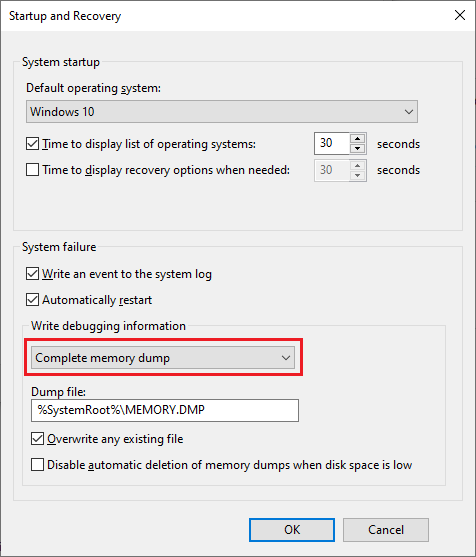
將圖中的設定改為Complete memory dump,就可由系統中取得完整的記憶體傾印檔(Memory dump)。
-
Windows BSOD memory dump解析
取得蓝屏死机的内存转储文件后,可使用微软所提供的WinDbg工具来协助找寻蓝屏死机发生的原因。
WinDbg是微软Windows上的多用途除错(Debug)工具,可从微软网站上免费下载安装使用。除错(Debug)是发现和解决系统错误的过程。WinDbg可用于除错用户模式(user mode)下的应用程序、驱动程序,以及内核模式(kernel mode)的操作系统自身。WinDbg执行后的接口请参考下图:
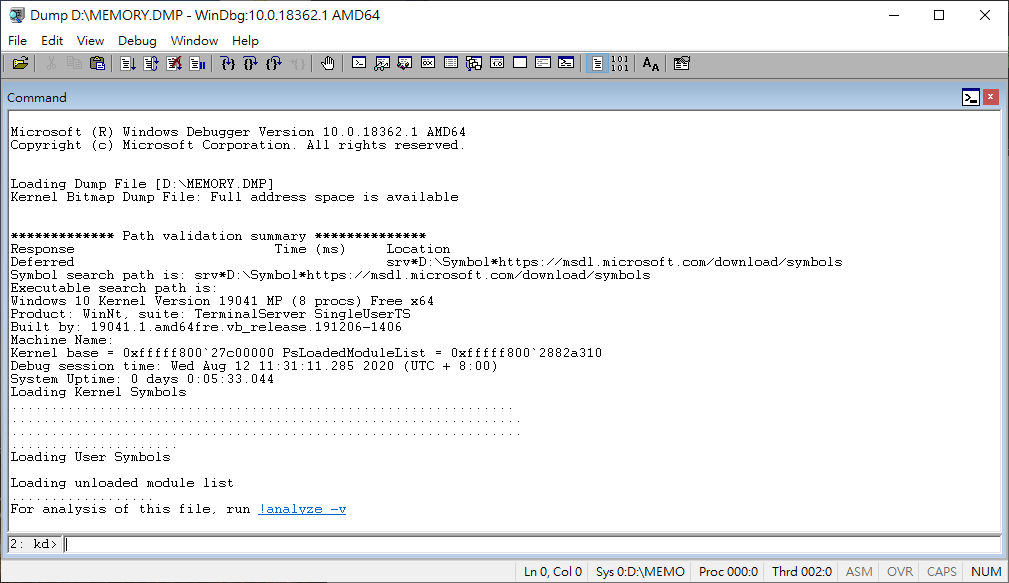
WinDbg 执行画面
百佳泰多年来,与各家PC品牌大厂皆有长期且深入的合作,累积了丰富的WinDbg BSOD memory dump 分析经验,归纳下来,造成Windows操作系统产生BSOD可分为以下几类:
- 设备驱动程序 (Device drivers issue)
- 应用程序错误 (Application issue)
- 硬件错误 (Hardware device issue)
- Windows操作系统 (Windows OS issue)
百佳泰能协助分析Windows 蓝屏死机(BSOD)发生的成因,并提供解决问题的方向及建议。
BSoD occurs on shutdown stress test, BSOD code is 0x9f
「Root Cause」: “Windows was waiting for the Intel Wireless Bluetooth Driver to transfer to next power state. Base on the analysis, we can know the device driver didn’t transfer to next power state.
So that BSOD happened after the IRP pending.
「Detailed」:By checking the dump files, we confirmed all BSOD were caused by Intel Wireless Bluetooth Driver didn’t transfer to next power state. So that BSOD happened after the IRP pending.
>[IRP_MJ_POWER(16), IRP_MN_SET_POWER(2)]
0 e1 ffff8508e793ee10 00000000 00000000-00000000 pending
DriverACPI
Args: 00000000 00000001 00000001 00000000
————————————————————————————————–
Windows was waiting for the device to transfer to next power state.
Base on above log, we can know the device didn’t transfer to next power state.
So that BSOD happened after the pending.
————————————————————————————————–
2: kd> !devstack ffff8508e6f2db90
!DevObj !DrvObj !DevExt ObjectName
ffff8508e6f30d50 DriverBTHUSB ffff8508e7991eb0
ffff8508e6f318d0 Driveribtusb ffff8508e71da310
ffff8508e793ee10 DriverACPI ffff8508d32e7010
> ffff8508e6f2db90 DriverUSBHUB3 ffff8508e715e310 USBPDO-4
!DevNode ffff8508e79516b0 :
DeviceInst is “USBVID_8087&PID_00265&c5fc33b&0&10”
ServiceName is “BTHUSB”
————————————————————————————————–
USBVID_8087&PID_00265&c5fc33b&0&10
=>Intel Wireless Bluetooth Driver
————————————————————————————————–
REG_DWORD UBR 184
————————————————————————————————–
Windows 10 Pro 2004 (19041.388)
————————————————————————————————–
2: kd> lmvm UsbHub3
Browse full module list
start end module name
fffff800`332d0000 fffff800`33373000 UsbHub3 (pdb symbols) d:symbolusbhub3.pdbFEB0212F8C4FD77DDEEBF0678FB00EA21usbhub3.pdb
Loaded symbol image file: UsbHub3.sys
Image path: SystemRootSystem32driversUsbHub3.sys
Image name: UsbHub3.sys
Browse all global symbols functions data
Image was built with /Brepro flag.
Timestamp: FDA30E83 (This is a reproducible build file hash, not a timestamp)
CheckSum: 000AC346
ImageSize: 000A3000
File version: 10.0.19041.264
Product version: 10.0.19041.264
————————————————————————————————–
UsbHub3.sys version is 10.0.19041.264
This version is the same with the version used in latest MSFT QFE 2020.08B
————————————————————————————————–
2: kd> lmvm bthusb
Browse full module list
start end module name
fffff800`38b70000 fffff800`38b91000 BTHUSB (pdb symbols) d:symbolbthusb.pdbBE8B332932B8B19471111557BE5095DA1bthusb.pdb
Loaded symbol image file: BTHUSB.sys
Image path: SystemRootSystem32driversBTHUSB.sys
Image name: BTHUSB.sys
Browse all global symbols functions data
Image was built with /Brepro flag.
Timestamp: 4B55908C (This is a reproducible build file hash, not a timestamp)
CheckSum: 000279B2
ImageSize: 00021000
Translations: 0000.04b0 0000.04e4 0409.04b0 0409.04e4
Information from resource tables:
————————————————————————————————–
[Allion]Can’t see the file version of BTHUSB.sys
But we can see the Windows version on BSOD machine is Windows 10 2004 (19041.388)
The latest version of BTHUSB.sys in MSFT QFE 2020.08B is 10.0.19041.423
————————————————————————————————–
2: kd> !reg querykey REGISTRYMACHINESYSTEMCONTROLSET001SERVICESibtusb
Sorry <REGISTRYMACHINESYSTEMCONTROLSET001SERVICESibtusb> is not cached
=============================================================
Falling back to traversing the tree of nodes.
Hive ffffe70f12c72000
KeyNode ffffe70f176db5dc
[SubKeyAddr] [SubKeyName]ffffe70f176db8f4 Parameters
[SubKeyAddr] [VolatileSubKeyName]ffffe70f17efe664 Enum
Use ‘!reg keyinfo ffffe70f12c72000 <SubKeyAddr>’ to dump the subkey details
[ValueType] [ValueName] [ValueData]REG_DWORD Type 1
REG_DWORD Start 3
REG_DWORD ErrorControl 1
REG_DWORD Tag a
REG_EXPAND_SZ ImagePath SystemRootSystem32DriverStoreFileRepositoryibtusb.inf_amd64_b9506ba89bf1aa17ibtusb.sys
REG_SZ DisplayName @oem55.inf,%ibtusb.SVCDESC_IBT%;インテル(R) ワイヤレス Bluetooth(R)
REG_SZ Group PNP Filter
REG_MULTI_SZ Owners oem55.inf�
————————————————————————————————–
[Allion]=>Intel Wireless Bluetooth Driver
————————————————————————————————–
「Recommend」:
Suggest to replace the Intel wireless bluetooth driver or report issue to Intel.